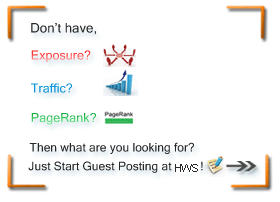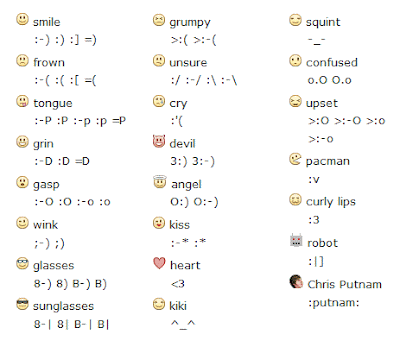What is root directory of web server ?It is a specific directory on server in which the web contents are placed and can be seen by website visitors. The directories other that root may contain any sensitive data which administrator do not want visitors to see. Everything accessible by visitor on a website is placed in root directory. The visitor can not step out of root directory.
what does ../ or ..\ (dot dot slash) mean ? The ..\ instructs the system to go one directory up. For example, we are at this location
C:\xx\yy\zz. On typing ..\ , we would reach at C:\xx\yy.
Again on typing
..\ , we would rech at
C:\xx .
Lets again go at locatio
n C:\xx\yy\zz. Now suppose we want to access a text file abc.txt placed in folder xx. We can type
..\..\abc.txt . Typing ..\ two times would take us two directories up (that is to directory xx) where abc.txt is placed.
Note : Its ..\ on windows and ../ on UNIX like operating syatem.What is Directory Transversel attack?Directory Traversal is an HTTP exploit which allows attackers to access restricted directories and execute commands outside of the web server's root directory.
The goal of this attack is to access sensitive files placed on web server by stepping out of the root directory using dot dot slash .
The following example will make clear everything
Visit this website vulnerable to directory transversal attack
http://www.chitkara.edu.in/chitkara/chitkarauniversity.php?page=notification.php
This webserver is running on UNIX like operating system. There is a directory 'etc' on unix/linux which contains configration files of programs that run on system. Some of the files are passwd,shadow,profile,sbin placed in 'etc' directory.
The file
etc/passwd contain the login names of users and even passwords too.
Lets try to access this file on webserver by stepping out of the root directory. Carefully See the position of directories placed on the webserver.
We do not know the actual names and contents of directories except 'etc' which is default name , So I have
marked them as A,B,C,E or whatever.
We are in directory in F accessing the webpages of website.
Lets type this in URL field and press enter
http://www.chitkara.edu.in/chitkara/chitkarauniversity.php?page=etc/passwd
This will search the directory 'etc' in F. But obviously, there is nothing like this in F, so it will return nothing
Now typehttp://www.chitkara.edu.in/chitkara/chitkarauniversity.php?page=../etc/passwd
Now this will step up one directory (to directory E ) and look for 'etc' but again it will return nothing.
Now type http://www.chitkara.edu.in/chitkara/chitkarauniversity.php?page=../../etc/passwd
Now this will step up two directories
(to directory D ) and look for 'etc' but again it will return nothing.
So by proceeding like this, we we go for this URL
http://www.chitkara.edu.in/chitkara/chitkarauniversity.php?page=../../../../../etc/passwd
It takes us 5 directories up to the main drive and then to '
etc' directory and show us contents of '
passwd' file.
To understand the contents of 'passwd' file, visit http://www.cyberciti.biz/faq/understanding-etcpasswd-file-format
You can also view
etc/profile ,etc/services and many others files like backup files which may contain sensitive data. Some files like etc/shadow may be not be accessible because they are accesible only by privileged users.
Note- If proc/self/environ would be accessible, you might upload a shell on server which is called as Local File Inclusion.Counter Measures1. Use the latest web server software
2. Effectively filter the user's input